You are going to need:
– Python 3.4
– Internet Connection
– Computer with Windows or Linux
If you haven't got installed Python yet, download it from the following link:
https://www.python.org/downloads/
You can find some of the Python basics in my first tutorial at http://www.hacking-tutorial.com/hacking-tutorial/code-your-first-simple-sql-injection-checking-vulnerability-with-python/
Why Linux only?
We never recommend using 3rd party libraries, but, without them you cant normally ping on Windows. Like, if you use ping command on Linux, you get 1 if the host is up, and other numbers if it is down. That means, on Linux, when the ping target is not pinged successfully, the ping returns 1 (operation completed successfully), in another case, it gives you the error number. On Windows, this is more complicated. If you ping with ping command, you get operation completed successfully, even if the host is up or down. Howewer, I don’t think any of you actually use Windows for hacking.
Setting up
Before starting, please connect to the internet, and if you would have another computers up, that would be pretty nice. Get your local IPv4 address, think what ports do you want to scan.
Coding How to Make a Python host checker for Linux
Coding is the easy part. Begin from importing sys and socket, then, write the following code:
import os # Importing main libsimport sysstart = "" # Setting up variablesrange1 = 0range2 = 0
for carg in sys.argv: # Checking for argumentsif carg == "-s":argnum = sys.argv.index(carg)argnum += 1start = sys.argv[argnum]elif carg == "-r1":argnum = sys.argv.index(carg)argnum += 1range1r = sys.argv[argnum]range1 = int(range1r)elif carg == "-r2":argnum = sys.argv.index(carg)argnum += 1range2r = sys.argv[argnum]range2 = int(range2r)
print ("[*] Host Scanner launched!") # Informs user about initialize
if start == "": # Checks if all the information is providedprint ("[E] No host provided")elif range1 == 0:print ("[E] No range1 provided")elif range2 == 0:print ("[E] No range2 provided")else:if range1 > range2:count = range1 - range2elif range1 < range2:count = range2 - range1for ccount in range(range1, range2): # Counts the IP range to pingtarget = start + "." + str(ccount)response = os.system("ping " + target + " 2>&1 >/dev/null") # Sets response to pingif response == 0: # Reads response, checks if it is 0err = 0 # sets err to 0else:err = 1 # sets err to 1if err == 0: # when err is equal to 0print ("[+] " + target + " is up!") # Informs user about hosts that are up
Code should look like this (comments are cut, do not worry):
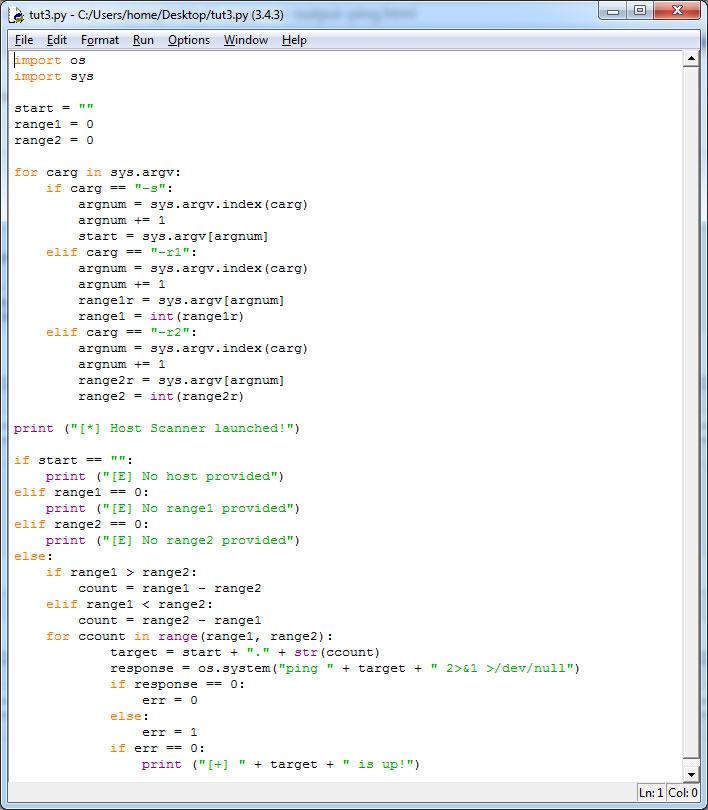
So, that is pretty easy. The end perimeters in th ping command supresses the commands output. So, save the file, run it from terminal and test this out!

0 Comments:
Post a Comment